Playfair Audio Dynamic Grading v1.3
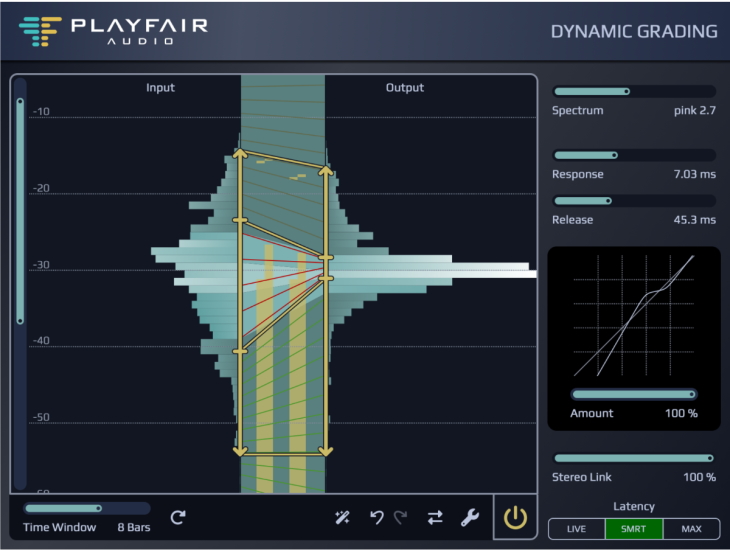
Playfair Audio announces the release of Dynamic Grading v1.3, the latest update to its groundbreaking dynamic processing plug-in, designed to offer audio professionals a powerful and flexible solution for mixing and mastering. Dynamic Grading breaks new ground in audio dynamics by utilising a unique approach inspired by digital image processing, providing users with an intuitive graphical interface to manipulate audio dynamics with unprecedented precision and ease. Dynamic Grading v1.3 development has been driven by user feedback and introduces several highly requested features and workflow improvements. Even better, this update is free to existing users.
Dynamic Grading is not just another compressor or expander. It represents an entirely novel method of dynamic processing, allowing users to visualise and adjust the dynamic “gestalt” of their audio through an easily comprehensible histogram. This innovative tool lets audio professionals mix with more confidence, drawing from concepts well-established in digital image processing to offer sophisticated and musical dynamic processing algorithms tailored specifically for music production and audio engineering. Designed to make the tasks of mixing songs, adjusting movie dialogues or podcasts, and mastering albums as intuitive as drawing a stick figure, Dynamic Grading transforms the experience of working with audio dynamics.
New in Dynamic Grading v1.3
- Enhanced User Interface Layout and Design - The GUI has been refined for clarity and efficiency. Level meters and curve displays are now always visible, with rearranged sliders that show current values, editable via keyboard. The grading handles feature a slimmer and more intuitive design.
- Improved DSP Engine with Variable Stereo Link - Users can now seamlessly transition from fully linked stereo operation to dual-mono, or anywhere in between, thanks to the new Variable Stereo Link slider.
- Source Learn - This feature automatically analyses the Dynamic Histogram and suggests initial settings for source ranges, maintaining effective ratios for punch, body, and floor ranges. This significantly speeds up the initial setup and adaptation of existing settings to new source material.
- Reference Compare - A one-button A/B comparison tool allows quick comparisons between the current setting and the state when the plugin window was last opened. Users can set the current "reference" state manually by holding the Alt key while clicking the Reference Compare button.
- Undo/Redo - Familiar Undo and Redo buttons provide the flexibility to tweak audio dynamics with confidence, knowing adjustments can be easily reversed.
- Safety Limiter - To protect against unexpectedly loud peaks when expanding the punch range, the Safety Limiter automatically reduces output levels when the output peak exceeds +6 dBFS.
System Requirements for Mac:
- 2GHz CPU, 4GB RAM
- Apple Silicon or Intel CPU
- macOS 10.13 or later
- AU, VST3 or AAX compatible host (64 Bit)
System Requirements for Windows:
- 2GHz CPU, 4GB RAM
- Windows 7 or later
- VST3 or AAX compatible host (64 Bit)
 How to resolve AdBlock issue?
How to resolve AdBlock issue?